What is GOOGLE ADSENSE? HOW TO EARN MONEY THROUGH ADSENSE?
(first, let's see whats is GOOGLE ADSENSE and then we will view how to work and earn on GOOGLE ADSENSE)
Google AdSense is an advertising platform that helps website owners earn money from their websites by displaying contextually relevant ads. Adsense publishers receive 68% of the click cost and Google 32%.
There are many ways to monetize your website traffic, and most of them are related to advertising third-party products or services to your website visitors. Many advertising programs can help you earn money nowadays, but the most popular is Google AdSense.
This advertising program was launched in mid2003 by Google and is currently the most popular advertising program on the Internet. It provides a good opportunity for webmasters and site owners to monetize their traffic — every year, Google pays over $10 billion to its publishers. If you’ve asked yourself, ‘What is AdSense, and how do I make money with AdSense?’ the following article will give you some hints.
How Does AdSense Work?
The whole process is quite simple. You create an AdSense account, insert a small amount of code into your website pages — and that’s all you need to start. Google will display targeted ads on your page that are either relevant to the content of your website or to users’ previous searches, based on its proprietary algorithms.
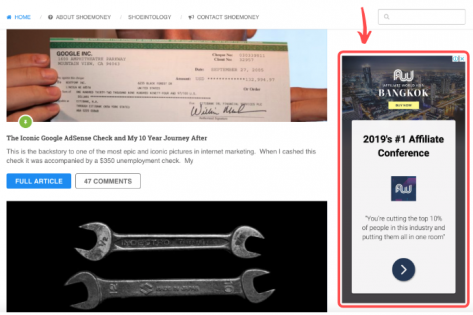
Your website visitors will start clicking those ads and — the best part — you will be paid for it. Google AdSense works on a cost-per-click and revenue-sharing basis. This means that your main task will be to provide as many clicks to those ads as possible.
Tip: do not try to cheat Google and artificially increase the number of clicks. Do not encourage your website visitors to click ads and — of course — do not click your own ads under any circumstances! Google has a very accurate and complicated system for preventing click fraud. Once it notices some suspicious activity on your website or has any doubts about the quality of your traffic and clicks, it may suspend your account.
How Much Can You Earn With AdSense?
Google charges advertisers per ad click. Publishers get 68% of the click amount (or 51% when it comes to AdSense for search).
The commission you get depends heavily on the competition and CPC in the niche. In practice, the commission per click can range from $0.20 to $15. The majority of niches bring less than $3 per click to publishers. However, some niches can be extremely profitable.
There are two ways to discover the most profitable topics:
Estimate an average cost per click in the niche with the CPC Map tool:
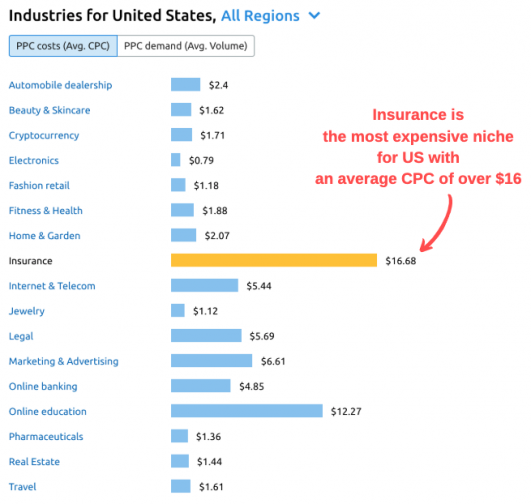
You can see that the three most expensive niches in the US are Insurance, Online Education and Marketing & Advertising. If you are just about to start a blog and choosing the topics to cover, these numbers will be extremely useful for you.
Check the CPC of a particular keyword in the Keyword Magic tool:
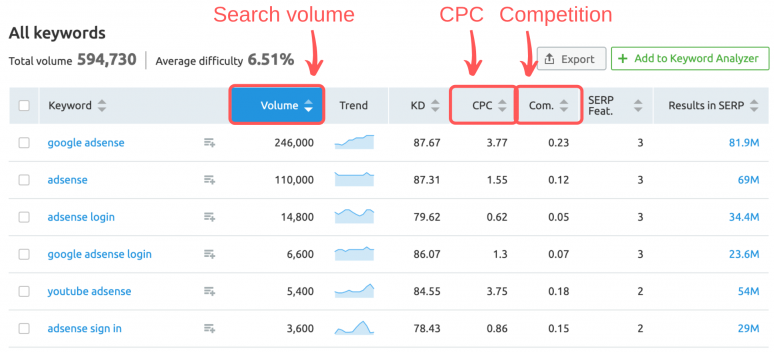
This tool is powered by the biggest keyword database in the world (over 14.6 billion keywords as of August 2019). You can just enter a seed keyword (“Adsense”, for example) and it will give you tons of related search terms with CPC, search volume, and competition level for each of these terms.
Tip: the amount you earn doesn’t solely depend on the cost per click value in your niche. It also depends on how ads match your audience interests, where the ads are located on the page, etc. So pay attention to the content of your website, its look and feel, and test different placements within a page to find the most efficient option.
How Much Money Can I make from AdSense with 1000 Visitor Per day?
My answer to this question is very controversial because what next I am saying is very absolute and correct following Google AdSense Ad Program. From 1000 Visitor you may earn $10 or maybe you earn $0.50. I am giving this thing with my statistics not just throwing anything in Air.
More people do blogging because they think that their passion for writing articles will help them to earn some bucks from it and believe me my friends some of my friends are earning Thousands of dollars from Google AdSense and Affiliate Marketing. What they do unique? there is nothing different between you and those super successful bloggers, the only difference is that they strict to their goals, where you leave it with the first failure. The more you fail the more you will make a difference and you will have great knowledge about the field you are working on.
You do a lot of searches, Right? people will tell you that AdSense doesn’t approve with free Blogspot domain. Wrong! I approve my Adsense with Blogspot blog. They will tell you that Blogspot blog doesn’t rank, false. Blogspot blogs don’t rank on high competition keywords. You can easily rank a long tail keyword with your Blogspot blog.
Case 1
Once I have a website and I work on Tech Niche, a UK Visitor Click Google AdSense ad and I got $1.7 per click. Let say you got 1000 visitor from the UK and your CTR is 1% that mean, you got I click per 100 views, that sum up to 10 clicks and the money you earn is $15 per 1000 visitors.
At the other time, I work on a website that has over 4,000 visitors per day and I earn $2, the traffic is coming from Asian Countries. So the Number 1 thing that you need is #Traffic from a Developed Country not from an underdeveloped country.
Case 2
I have a website about Tech and the normal or average CPC from that Blog was $0.06 to $0.1 and I easily make $1.4 on 1000 visitors, the niche I was writing was Tech. This blog is still present on the web
I have a website that I got traffic from social media and get over 4k visitors per day and only earn $2 per day per 4k visitor.
So, what I want to say that if you got over 1000 visitors to your AdSense the monetized blog then the money you earn depends upon the following factors.
- Your Niche: I am working in Health Niche too, and the amount we are getting from AdSense is very large, but they may be very specific case to case.
- Your Visitors Demography: If your visitor is coming from a developed country like the United States or the United Kingdom then the chances are that you got $7 per 1000 page views, but if your visitor is coming from a country like India or Pakistan, then Most probably is that you got $1 per 1000 page views. So, always try to work on Domain that has developed country traffic coming from.
- Your blog post title: Long Tail title earns more than Short Tail title. The reason is that a Long title has more Keywords than that of a short one, so better to use only a long tail title and with proper Keyword Mixing.
- Your site DA/PA: A site with a DA/PA of 1 will earn less per Click from a site with a DA/PA of 20.
- How your Site load on Mobile?
- Your Visitor Knows that you run ads
- Can your Ad look like an ad?
- Is
your traffic is coming from search or through Social media?. If your
traffic is from a search engine then you will get a High CPC if not then
you need to have a rich niche like banking, insurance, or buying cars.
How to Increase Cost per Click from AdSense Site?
- Rich Niche
- Search engine traffic
- Long-tail Keywords
- Solve a problem
- Add quality articles
How to Increase CTR on your AdSense Optimize site?
- Use Responsive ad sizes, it adjusts with Mobile: Mobile traffic is the most important and most of your traffic will be on mobile, so it is better to use Responsive ad Sizes, it will adjust with the screen and you will get the full impression for your ad. When an ad is fully adjusted with your visitor's mobile size there is a high chance that he will click on the ad and you will get a high $$ for 1000 visitors.
- Use ad Border and Ad Background to your site Background.
- Always use text ads: If you want to get a high Click-through rate then you need to must add text plus link ads, they have high CPC if your traffic is coming from tier 1 countries.
- Add page-level ads to your site
- Convert your Cheap traffic to premium traffic
So, in conclusion, I want to say that if you got 1000 visitors to your blog, you may earn $15 or $0.6, that whole earning system of Google AdSense depends upon the factors that we discuss. We also learn how to Increase the two most important factors like cost per click and CTR. If you got a CTR between 1 to 3% that is considered normal. Never ever try to click on your own ad otherwise Google AdSense Robots will discover you and will penalize you for a lifetime, so never kill the Goose for Gold, instead get the Gold Eggs.
Some of the Top Blogger Earns more than $4k a month from Just AdSense, even you can earn from Free Blogspot blog with AdSense+Blogger. One of the bloggers earns just from AdSense. The important thing is your content and the Back Links you got for that blog, you can, later on, convert that site into a top-level domain.
You Should take the above two things when Applying for AdSense.
I hope this will helps you.
Traffic Is The King:
Finally, and most importantly, your earnings also depend on the amount of targeted traffic to your website. You can choose the most expensive niche and pick the best placements for your ads, but it doesn’t make sense if nobody comes to your website or blog. Keep in mind that only a very small number of your visitors will click the ads (there are no official statistics from Google, but usually webmasters report that 1% to 2% is quite a good CTR). Most probably, the clicks will bring you less than $1 per click. Now you can calculate yourself how much traffic you need to earn the amount you want. Therefore, if you want to make money with AdSense you should have large volumes of traffic. This will require a lot of work and a lot of unique and quality content.
This means that it is always reasonable to create a website on a topic you know a great deal about. It will be much easier for you to generate a lot of quality content and this work will be pleasurable. Do not expect to make $1,000 per month with a 10-page website. It is recommended to create at least 20-30 pages of content before you start working with AdSense.
Summary of the Article:
Briefly summarizing, you can make pretty good money with Google AdSense, but is not a program where you can get rich quickly. There are some common-sense rules to follow that will help you lay the groundwork for high and stable earnings:
-
Love the topic you are writing about and know a lot about it.
-
As well as producing unique and relevant content, do it on a regular basis to make Google aware that your website is being updated constantly with fresh information.
-
Do not try to cheat Google with any kind of “artificial” clicks.
-
Do some research to find the most profitable niches in terms of CPC and search demand. Build your content plan according to these insights.
This will help you to get a lot of traffic and monetize it with AdSense.
(IF you do not know how to make an account on Google Adsense then follow this article till the end)
Getting Started with AdSense:
(learn how to setup GOOGLE ADSENSE)
The first thing you need to do is sign up for a Google AdSense account. If you have a Gmail account, then you can use your existing account to sign up.
Once you’ve submitted your application, you will need to wait for the Google AdSense team to review it. This may take a few hours to a few weeks for some publishers.
Once it is approved, then you can log in to your AdSense account and get your ad code. This is the code that you need to place on your website to display ads.
Recently, Google AdSense announced auto ads, which means you paste just one piece of code and Google automatically decides when, where, and how many ads to show on each page.
However, most publishers are still using the manual method to individually place ads on their websites.
We’ll show you both methods. We recommend starting with the manual ad placement first. Once you have started earning, then you can experiment with auto-ads to compare them yourself.
Manually Place Google AdSense Ad Code in WordPress
You’ll start by clicking on the Ads menu in the left column and then switching to the ‘By ad unit’ tab. From here you need to click on ‘Create New Ad’.
You will be asked to choose an ad type. You can select from ‘Display ads’, ‘In-feed ads’, and ‘In-article ads’.
If you are unsure, then start with the display ads.
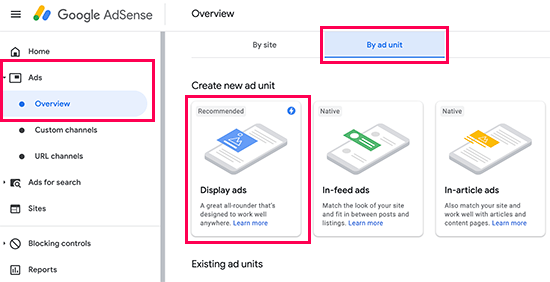
Next, you need to provide a name for this ad unit and select the ad size and type.
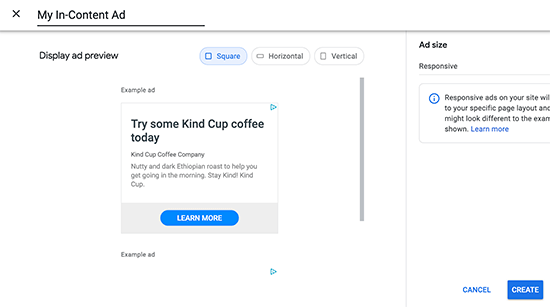
The name of the Ad is only used for internal purposes, so you can name it anything like “SiteName Sidebar”.
The next option is choosing the Ad Size. While Google offers a wide variety of ad sizes, certain sizes are listed under recommended because those are the most popular among advertisers.
You can also choose whether you want your ad to be responsive or fixed. We recommend choosing responsive ads as they work well on all devices and screen sizes.
Next, click on the Create button to continue.
AdSense will now generate the ad code for you. It contains the unique ad unit ID and your publisher ID.
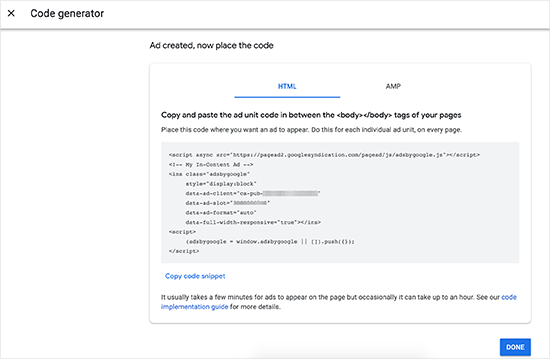
If your website has a Google AMP version, then you can also copy the code for your AMP pages.
Simply copy your ad code and paste it in a plain text editor like Notepad or TextEdit. You will need it in the next step.
Adding Google AdSense in WordPress
You need to determine where you want to show the ad on your website. Ads are most commonly displayed in the sidebar. You can add Google Adsense in your sidebar by using WordPress widgets.
Simply go to the Appearance » Widgets page in your WordPress admin area. Next, drag & drop the ‘Custom HTML’ widget to the appropriate widget area and paste your Google AdSense code in there.
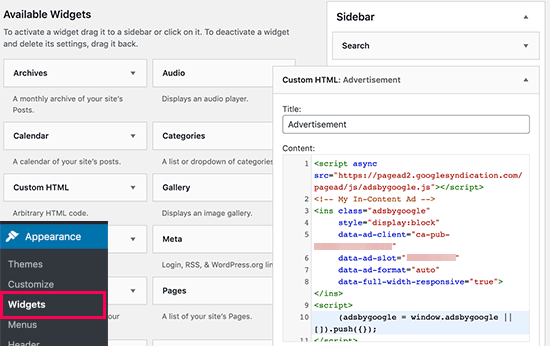
For better placement control and tracking, we recommend that you check out the AdSanity WordPress plugin. (See: Best Ad Management WordPress solutions)
Add Auto-Ads AdSense Code in WordPress
Adding individual ads to different areas of your website takes a lot of time. Most beginners struggle to find the best locations to display ads on their sites.
To solve this, Google has introduced auto-ads. This allows you to simply add one code snippet to your site and let Google AdSense figure out the highest paying location, ad size, and type.
The disadvantage of this method is that you have less control over ad placement on your website.
If you want to add use auto-ads feature, then this is how you’ll add Google AdSense to your website.
First login to your Google AdSense account and click on the Ads tab. Next, you need to click on the Get Code button to generate the auto-ads code.
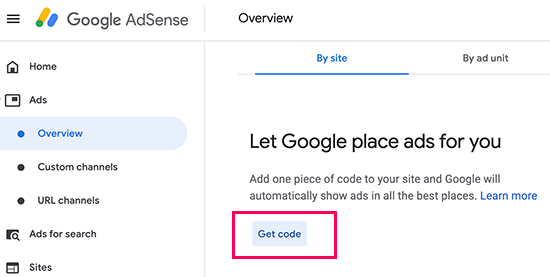
AdSense will now generate a code snippet with your publisher ID and show it on the screen. You can now copy and paste this code into a text editor.
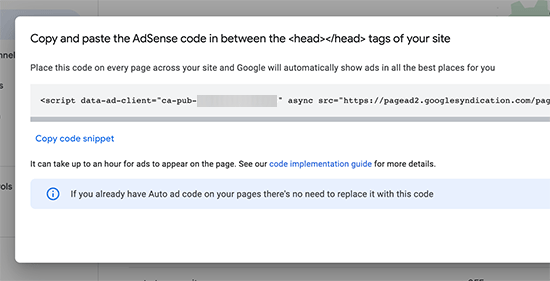
Adding AdSense Auto-Ads Code in WordPress
The auto-ads code uses the single code snippet to generate ads everywhere on your WordPress website. This means you need to add the code to all the pages where you want to display the ad.
One way to do this is by adding the code in your WordPress theme’s header.php file. However, the disadvantage of this method is that your ad code will disappear if you update or change your theme.
The best way to add any site-wide code to your website is by using a plugin like Insert Headers and Footers.
First, you need to install and activate the Insert Headers and Footers plugin. For more details, see our step-by-step guide on how to install a WordPress plugin.
Upon activation, go to the Settings » Insert Headers and Footers page. From here, you need to paste your Google AdSense code in the header section.
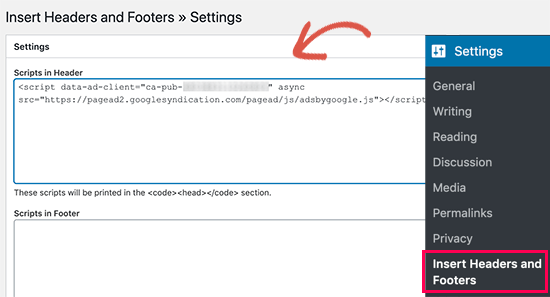
Don’t forget to click on the ‘Save’ button to store your changes.
The plugin will now add the ad code on all pages of your website. It may take Google AdSense some time to start showing ads.
AdSense Best Practices and Frequently Asked Questions
Over the years, we’ve answered several AdSense-related questions. Having used AdSense on several of our sites in the past, we’ve learned a whole lot about optimizing. Below are some AdSense best practices and frequently asked questions.
What’s the best AdSense Ad Size?
Although ad placement is key, we’ve found that the best sizes are 336×280 and 300×250. These ads tend to fit on most screen sizes and have the best pay rate as well.
What’s the Best AdSense Placement?
This entirely depends on your layout. The goal is to get more clicks, so you want to place your ads in a more prominent spot. We have found that ads within post content towards the top of the screen tend to get the most clicks.
Several users have asked us about adding AdSense in a floating widget because it will be very prominent. We strongly recommend against that because it is not allowed by Google Terms of Service. If you violate their TOS, then you can get banned from the program.
Can I click on my own Google AdSense Ads?
Often beginners are tempted to click on their own ads or ask their family members to click on their ads. Please don’t do that. Google’s algorithm is very smart and knows when you’re clicking on your own ad. This can get you banned from the program.
What is Page RPM in Google AdSense?
RPM stands for Revenue per Mille meaning revenue per 1000
impressions. This is determined by multiplying the total number of clicks and cost per click and then dividing that by the total number of page views.
Can I use my Blogger or YouTube AdSense account with WordPress?
Yes, you can. If you started using AdSense on one of Google’s hosted platforms like Blogger or YouTube, then you can change your AdSense account type and use it with WordPress. You’ll need to provide Google AdSense with the URL of the site you want to monetize by filling out an application form.
Simply log in to your AdSense account and then under ‘My Ads’ click on ‘Other Products’ option. Next, you need to click ‘Upgrade now’ and complete the application form.
What is CTR in Google AdSense?
CTR or click-through rates differ vastly for different kinds of websites. Your ad clicks depend on a lot of factors like your website’s topics, your audience type, ad placement on your site, and more. The ideal CTR for Google AdSense is really hard to define because you don’t have access to the click rates of other websites like your own.
However, Google AdSense has built-in tools that will start showing you messages if your site is not getting a good CTR. You can follow the optimization guides have shown inside the Google AdSense dashboard to improve your ad revenue.
When and how does Google AdSense pay publishers?
Each month, Google AdSense calculates your previous month’s earnings and shows them on your ‘Transactions’ page. If your earnings match the required threshold, then your payment is processed and released by the 21st of that month.
There are multiple payment methods available including direct electronic transfer, wire transfer, check, Western Union, and more.
vWhy Google AdSense rejected my application?
Google Adsense may reject your application if your website doesn’t meet the AdSense program policies or their terms and conditions.
What are the requirements to get Google AdSense application approved?
Here are the minimum requirements to get your Google AdSense account application approved.
- Your website and all its content must comply with AdSense program policies and terms and conditions.
- Your website should be at least 6 months old.
- You, the applicant, must be over 18 years old.
Note: Even if your application meets all the requirements, Google AdSense still reserves the right to decline your application.
Can I add Google AdSense to my WordPress.com blog?
WordPress.com does not allow you to add Google AdSense to your website unless you upgrade to the Business plan. For more on this topic, please see our guide on the difference between WordPress.com vs WordPress.org.
What is the difference between Google AdSense vs Google AdWords?
Google AdWords allows you to advertise on other websites including those participating in the Google AdSense program.
Google AdSense allows you to make money from your website by showing ads on your website.
We hope this article helped you add Google AdSense to your WordPress site. You may also want to check out our guide on how to increase your blog traffic, and the best email marketing services to grow your subscribers.
Text stylings:
Even though WhatsApp supports voice and video calls, texting remains its core functionality. Be it Good Morning wishes, jokes, forwards, or important messages — people prefer to send them over text. And what better way to make them more powerful by using text formatting?
Let’s begin.
1. MAKE TEXT BOLD:
WhatsApp comes with a built-in feature that lets you make your messages bold. You can make the text bold when you need to highlight a critical point.
To do so, add an asterisk (*) before and after the message. For instance, in the message Android is better than iOS, if you want to highlight the word better, you need to write it like this — Android is *better* than iOS. Once you o that, you will see that the text is now bold.

2. MAKE TEXT ITALIC:
Similarly, if you want to make the text italic, you can do that too. Italicizing a text is useful when you want to emphasize an important part.
To do so, add underscore (_) before and after the text. For instance, in the message Be _careful_ what you wish for, the word careful will appear in italic.
3. STRIKETHROUGH MESSAGE
Sometimes you want to create a dramatic effect of striking out a text to represent a correction or iteration. That is possible by adding a strike through your message.
To add a line to your message, place a tilde (~) on both sides of the word(s). Let’s say you want to write Instagram is the best social network by cutting Facebook. You need to enter the text like this ~Facebook~ Instagram is the best social network.
4. CHANGE FONT
Other than the standard font, WhatsApp also supports Monospace font. However, there is no global setting in WhatsApp to change the font for every text. You need to change it individually for every message.
To change the font, enclose the text in three backticks (```). This is how the text should be ```How you doin'?```
`

5. CHANGE TEXT FORMAT USING WHATSAPP OPTIONS
Instead of using shortcuts to format the text, you can use the built-in settings. On Android, tap and hold the message and choose the appropriate formatting option. Tap on the three-dot icon to view other options. On iPhone, tap and hold the text and select the option that states BIU. Then choose the formatting option from bold, italic, strikethrough, and monospace.
6. COMBINE FORMATTING OPTIONS
Whether you are using the shortcuts or the native settings, you can combine different formatting options for one word or sentence. Meaning, you can make the same text bold, italic, and even change its font to Monospace.
To do so, enclose the text in the respective symbols. The only thing you need to take care of is their order. The symbol that was entered first will be closed last. For instance, in this word *~_disney_~*, we have entered an asterisk first. Now we will put it at the end.

Alternatively, use the touch and hold method to change the text format. First, select one option, then highlight the text again and select another option.
7. CHANGE WHATSAPP FONT SIZE
Is the default font size of WhatsApp bothering you? Well, you can always change its size. Unlike other apps where the font size is limited to the device font, WhatsApp offers a native setting to change the text size.
To do so, follow the steps:
Step 1: On your Android device, open WhatsApp and tap the three-dot icon at the top right corner. Then select Settings from the menu.


Step 2: Go to Chats and tap on Font size. Select the font size of your choice from the three options — small, medium, and large.


8. SEND COLORFUL MESSAGES
Another trick that is exclusive to Android devices is the ability to change text color. However, WhatsApp doesn’t officially support this feature. You need to download a third-party app called BlueWords. With the help of the app, you can make your text blue.
Download the app on your device, and enter the text whose color you want to change in the typing area. Then tap the Blue option and touch the message to copy it. Go back to WhatsApp and paste the text that you copied.


9. STYLISH FONT
While WhatsApp doesn’t support any other font other than Monospace, you can use the above-mentioned third-party app to change font styles as well. The app offers many choices. Just enter the text and copy-paste it into WhatsApp.

Unlike Instagram, which offers multiple font styles for Stories, WhatsApp isn’t that cool. While it lets you change the font in text status, it doesn’t let you change the font in normal status. However, you can use the same app to change the font style in both types of status. For that, copy-paste the text from the app to WhatsApp Status using the text tool.

10. TYPE USING EMOJIS
Fan of emojis? Take that love to text level by typing everything in emojis. While it may not be a good way to text when you are using full sentences, you can use it for special messages.
You need to download a third-party app on your Android device that goes by Emoji Letter Maker's name. In the app, enter the letters and emojis. Then using the settings (plus) icon, modify it and share it with others on WhatsApp.


I am happy, u have come a long reading my post I appreciated you. Thanks !!
NOT THAT TRICKY
So these were some of the font tips you can use to customize your WhatsApp. When it comes to customization, WhatsApp lets you do other things as well.
Here's a video about using WhatsApp Front Tricks from the Guiding Tech YouTube Team:
For instance, you can change the background, set custom notification tones for contacts, set a different tone for groups, and even change the notification light color.




